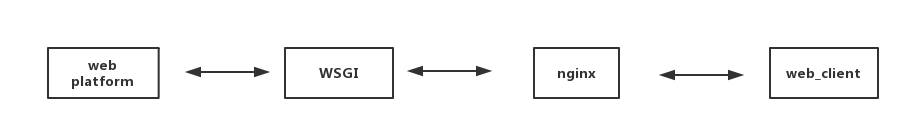Flask + Gunicorn + Nginx 部署
WSGI协议
Web框架致力于如何生成HTML代码,而Web服务器用于处理和响应HTTP请求。Web框架和Web服务器之间的通信,需要一套双方都遵守的接口协议。WSGI协议就是用来统一这两者的接口的。
WSGI容器——Gunicorn
常用的WSGI容器有Gunicorn和uWSGI,但Gunicorn直接用命令启动,不需要编写配置文件,相对uWSGI要容易很多,所以这里我也选择用Gunicorn作为容器。
安装
pip install gunicorn启动
$ gunicorn [options] module_name:variable_name
module_name对应python文件,variable_name对应web应用实例。
以最简单的flask应用为例:
#main.py
from flask import Flask
app = Flask(__name__)
@app.route('/')
def index():
return 'hello world'
if __name__ == '__main__':
app.run()
启动代码:
gunicorn --worker=3 main:app -b 0.0.0.0:8080tips
开发flask应用时,常用flask-script添加一些命令扩展。而部署应用时,就不需要再从flask-script的Manager实例中启动应用了。
在项目中添加wsgi.py文件:
# -*- coding: utf-8 -*-
import os
from . import create_app
import datetime
# Create an application instance that web servers can use. We store it as
# "application" (the wsgi default) and also the much shorter and convenient
# "app".
application = app = create_app('default')
@app.context_processor
def template_extras():
"""
上下文处理装饰器,返回的字典的键可以在上下文中使用
:return:
"""
return {'enumerate': enumerate, 'len': len, 'datetime': datetime}
- 在wsgi文件中创建flask实例给gunicorn使用。
- 创建实例后,注册上下文装饰器。
再通过gunicorn启动flask应用:
gunicorn -b 127.0.0.1:8000 -k gevent -w 1 app.wsgiNginx
Gunicorn对静态文件的支持不太好,所以生产环境下常用Nginx作为反向代理服务器。
安装
sudo apt-get install nginx启动
sudo /etc/init.d/nginx start修改配置文件
先将配置文件备份:
cp /etc/nginx/sites-available/default /etc/nginx/sites-available/default.bak然后修改配置文件:
server {
listen 80;
server_name _; # 外部地址
location / {
proxy_pass http://127.0.0.1:8000;
proxy_redirect off;
proxy_set_header Host $http_host;
proxy_set_header X-Real-IP $remote_addr;
proxy_set_header X-Forwarded-For $proxy_add_x_forwarded_for;
proxy_set_header X-Forwarded-Proto $scheme;
}这里将Nginx设置为代理模式,代理到本地的8000端口,之后就可以通过公网访问flask应用了。
总结
最后,总结下这几个部分的关系:
(nginx收到客户端发来的请求,根据nginx中配置的路由,将其转发给WSGI)
nginx:"WSGI,找你的来了!"
(WSGI服务器根据WSGI协议解析请求,配置好环境变量,调用start_response方法呼叫flask框架)
WSGI服务器:"flask,快来接客,客户资料我都给你准备好了!"
(flask根据env环境变量,请求参数和路径找到对应处理函数,生成html)
flask:"!@#$%^......WSGI,html文档弄好了,拿去吧。"
(WSGI拿到html,再组装根据env变量组装成一个http响应,发送给nginx)
WSGI服务器:"nginx,刚才谁找我来着?回他个话,!@#$%^....."
(nginx再将响应发送给客户端)